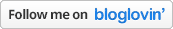When I was first assigned to teach 2nd Grade R.T.I., I was given free reign over my schedule. I literally sat and stared at a table filled with the master schedule, class rosters, and papers covered in scribbled out thoughts for more time than I would care to admit. How could I possibly make this all work? I would plan one schedule and then find a conflict with a lunch time, or too many tier 2 students, or the two classes combined would be over my limit. I wanted to pull my hair out! At the end of the day, I threw it all in a tote bag and took it home. That night, a system was born that has worked for me ever since! I know that your program will not be identical to mine, but maybe one or two of these ideas can save you two handfuls of hair! :)

Before you get started, you MUST be sure that you fully understand your program's requirements. Are their max numbers of students who can served at one time? Are there minimum time requirements for reading and/or math? Are students seen daily? For me, I see my students daily in one hour blocks of time. Originally, I split it 30/30. Then, I decided to devote more time to reading. So, I have a 40 minute block for reading and a 20 minute block for math.
I will not lie to you. This step will take a while to get right, but it is the most important part of your planning. Remember you are setting up how your room will run for the next 180 days. Make sure you can live with it.
I started by giving myself a planning time first thing in the morning. My students are not at school, settled in, and ready for services until 8:30 anyway. So, I blocked that out for planning and set up. Next, I started making one hour blocks. I made sure to pad them with 5 minute transitions wherever I could. After all, I do need to go to the restroom or answer an email here and there. I filled up every possible minute with instructional time other than that. Take a look at this schedule from last year as an example. I pull from 2 classrooms at a time for one hour. There is only one exception. One group comes for reading, leaves for lunch, and returns for math.
I identify my current roster and potential students in three ways.
- The first grade RTI teacher keeps all of the data on her students in an Excel file. At the end of her school year, she emails the file to me. I can easily see who is currently served in RTI and also who exited or withdrew from school at some point during the school year.
- I attend all of first grade's end of the year RTI meetings. This gives me a chance to listen to the information shared on each child. I also use this opportunity to ask each first grade teacher for the names of students who are NOT currently in RTI, but they have concerns about. Maybe there was not a slot available or they are concerned about the dreaded "summer slide". I keep a list of the names given to me by the classroom teachers.
- Our administration is very empowering. They give all of the RTI teachers administrative access to data. So, I can log in and evaluate MAP data, STAR data, AR records, and more. I look for students who are not being served, but could potentially need services based on low data.
Our administration also releases class rosters to us before they are given to classroom teachers. I use my 3 lists (current RTI, exited RTI, teacher concern/low data) to add this vital information to each roster. I created this roster for Mrs. Sample's class to give you an idea of how it looks to the classroom teacher. We can easily see which children are already qualified for services. Exited children need to be monitored carefully as they may need to return to RTI. The "monitor for need" category helps because teachers know who to watch out. My team has been wonderful about contacting me and saying, "Yes, I agree with the first grade teacher's concern. Opal Buloni is struggling in second grade. I am sending you her current data. Can we see about adding her to tier 2?"


I use each roster when I create this schedule template. I list the teachers in alphabetical order. Next to their name, I put their # of current tier 2 kids/# of current tier 3 kids/# of exited + monitor kids. This figure is vital! My aide and I are not allowed to serve more than 14 students at one time. I also don't like to have more than 7 at each tier level either. Last, I create a column for each session block.
My next step makes my head spin a little, but again it is necessary work. I take the master schedule for the school which includes each teacher's specials time, lunch time, and recess time and begin right clicking and filling the space with gray to shade out times when that class is unavailable for RTI services.
For example, on the chart below, Mrs. Frizzle's class had a busy afternoon. They had specials from 11:20 - 11:50 which knocked them out of my 10:40 - 11:40 and 11:40 - 12:20 sessions. They had lunch from 12:50 - 1:15 followed by recess from 1:15 - 1:30. Therefore, they could only attend RTI from 8:30 - 9:30 or 9:35 - 10:35.


Once all of the conflicts are eliminated, I start looking for pairs of teachers who are free at the same time while keeping a close watch on my student totals. I start with the MUST HAVE slots. Look at the purple and green sections for an example. The purple teacher was the ONLY one available during those blocks. So, she automatically took that slot. There were only three classes available during the last slot. Falker and Snape took the green slots because the other choice could have put me over my limit if a new student enrolled who needed services. Planning the other three was easier. I examined the numbers and whenever possible I asked the teachers for their personal preference.
When I get the schedule to this point, I am ready to type it up and share it with administration and my team. I usually given them their time slot and roster at the same time.
Well, I hope this has been useful. I pray it's not as clear as mud. If you have any questions, I would be happy to help! Also, if you have suggestions for making it easier, I would love to hear them!